

All our Trainers have vast experience & expertise in their respective field. Most of them are from working industry, hence giving practical training.
Our main focus is to make our students Job Ready, hence the programs are designed to be delivered on practical basis, with live projects & company data.
With Strong placement network in more than 650+ Companies, we have 100% guaranteed job placements. Get Internship Exp Letter in IT courses.
All our courses are recognized by major certitifying Global & Government agencies such as NSDC-Skill India, ISO, NIELIT, Microsoft, Certiport & Google.
Laqshya Institute of Skills Training is one of the pioneer company having practical approach for various skill development programs. Laqshya was founded in the year 2009 to promote Technical & Non Technical education in the state of Maharashtra covering a vast field of Software & IT, Accounts, Taxation, Finance, Banking, HR, & much more.
All our courses are recognized by major certitifying Global & Government agencies such as NSDC-Skill India, ISO, NIELIT, Microsoft, Certiport & Google.
Our training methodology & quality standards are certified by ISO 9001:2015 accreditation by USAC LLC, Miami, Florida, USA.
Laqshya is Authorized by Certiport, to conduct Microsoft and Adobe global certification exams and to provide training related to such exams.
We have both the options for you to choose from - Classroom Training OR Online classes with LIVE trainers. For classroom training we have centers all over Mumbai.

Laqshya is duly Authorized by various Government & Global institutions for delivering quality training content .







Following are the key features of our courses and training module, which keeps us ahead of our competitors and provide high quality training to all our students.

Overview of the main modules included in the training course.
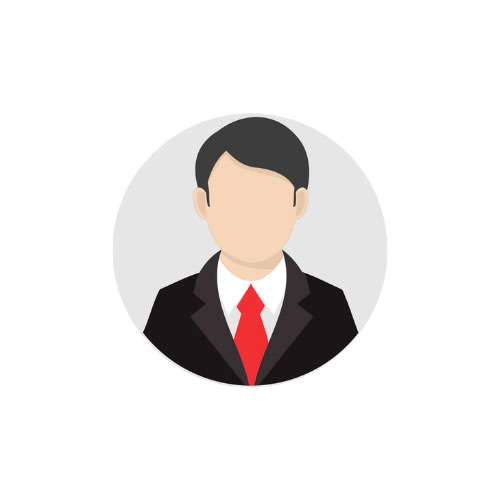
MIS & Power BI
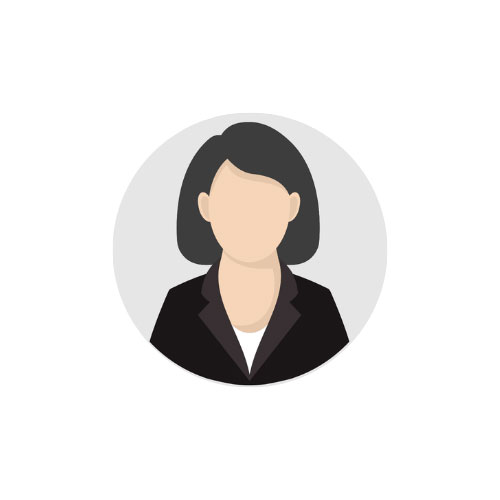
Computer Trainer
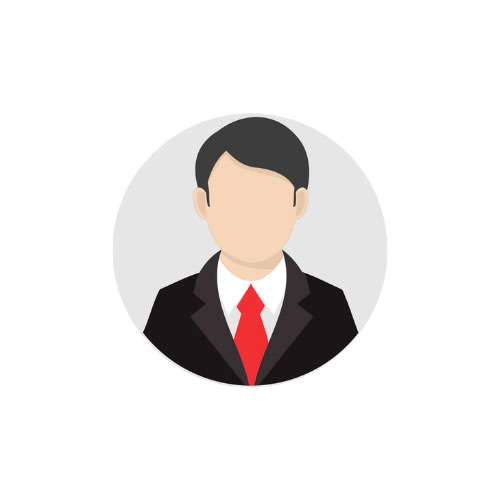
MIS & Power BI
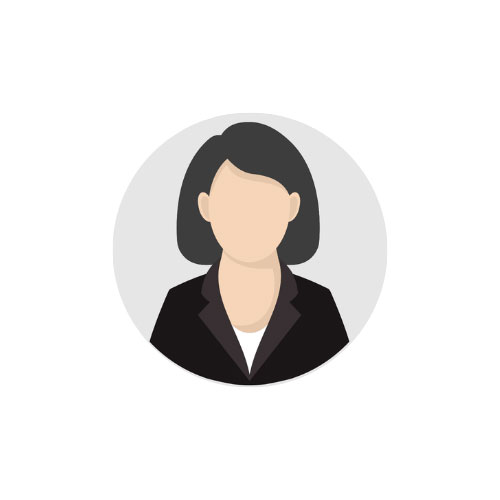
Computer Trainer
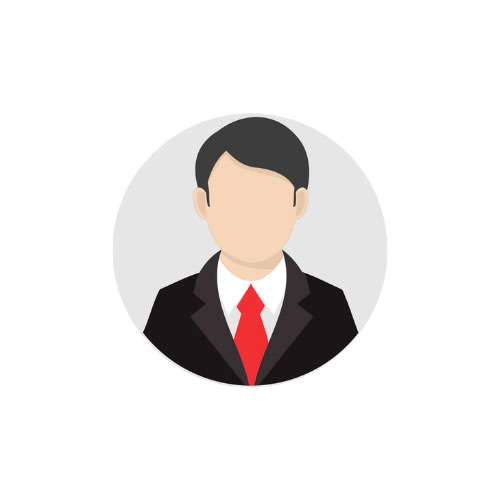
CA Faculty
Welcome to Laqshya Institute of skills training, one of the best institute to provide advanced excel course in Mumbai for sector. Our very popular course MIS learning using Advanced Excel is the need of every Job.The advanced excel classes are delivered through practical training approach for various industrial requirement. Laqshya is one of the top institute which provides best advanced excel training in Mumbai to students so that they can become industry experts. We provide 100% practical classroom coaching and tutorials for beginners for excel, VBA & Macros for 100% placement and job opportunities.Online course training classes facility with Live Trainer also available, Real Time Doubts clearing with Online Study material, Online Test & Certification.You will also get video recording of each online class at the end of session.
Advanced Excel is special feature and set of functions of Microsoft Excel tool that is used to perform complex and comparatively large calculations, data processing of the huge amount of data, data analysis and improved better representation of data. Functions used in Advanced Excel allow companies to increase their productivity and performance by easily arranging, sorting and filtering respective information and re using it for better profit making of companies.Use of graphics with correct respective formulas, tables that are used in reports presentations, sales and others enhances an ease of Advanced Excel to use.
Visual Basic Application (VBA) is one of the most powerful tool in Microsoft excel. VBA allows you to write programs to automate your regular work, create user forms or dashboards. This programming is called as Macros done in Microsoft Excel which is used to access Excel using Visual Basics. By using macro,many work can be done easily like automating data entry, portal automation and many more. Advanced Excel with VBA and Macros are very easy to learn and easy to execute the programs. Students who don’t have programming background can learn macros easily.If you are thinking to learn or upgrade your skills in advance Excel, you should consider joining an advanced Excel course in Mumbai.
Laqshya Institute of Skills Training is the most reputed and well recognized Training Institute who have been providing Excel training to the candidates for the last 10 years successfully. We at Laqshya,deliver quality course and certified faculties who gives practical training and live projects to the students to work on real life world knowledge of using advanced Excel functions. Students get certificate in Advanced Excel with 100% placement assistance after completing the training which help them to break into corporate industry with a good paying job.
Lots of advantages are there for learning advanced Excel which actually help students, accountants, personal and business expert in various fields like education, hospital, telecom, automobiles, airline, real estate, etc. MS Excel is the best tool used for graphical representation of data, calculation, creation of pivot charts and tables, etc. Enrolling for advanced Excel classes with VBA and Macros gives multiple advantages which increases productivity which save a lot of time, become expert in spreadsheet management, developing charts and tables effectively.
VBA and macros are an excellent tool to develop customized programs, ability to work with safety and security, conditional formatting, help to identify trends and perform accurate data analysis.Advance Excel is especially designed for students and working professional who wants to improve knowledge and become an expertby using pivot tables, audit worksheet data, vlook up, utilize data tools. If you want to learn Microsoft Advanced excel training in Mumbai then Laqshya is one of the best Training Institute.
VBA is an application used in Microsoft Excel to create tools that can be used in business, engineering and science and in many more sectors. VBA givesbetter customization level thantypical Microsoft Office products, like Excel, Word and Power Point. Commands are used in Macros for editing module. Macros then automatically generate customized reports, charts and perform other data processing functions to users. Within the finance industry.
To develop and maintain complex financial spreadsheet models, VBA applications are used in financial companies. Rapid design and analysis tools for engineering can be easily constructed in office applications using VBA. All we can say that VBA is a great all-in-one kit to customize Office experience.
Laqshya Institute of Skills Training provide best advanced excel course in Mumbai .For any working executive, manager or even CEO Advanced Excel is the most useful tool. Advanced Excel consist of formatting & inserting table functions, auto formats of reports, linking of one worksheet to another worksheet, customized formatting of cells, when formatting cells one should know how to give absolute reference.
Features of advanced Excel:-Nowadays companies want to adjust to the low-cost efficient mechanism by managing data of businesses, daily transactions, etc.Advanced Excel helps in sorting data, doing a calculation with the desirable result, saves time and it makes the work easy. There is a high demand for MS excel qualified professional in job markets.
After completing the Excel and VBA training in Mumbai you will get job opportunities in different sectors. Many institutes are there to offer Advanced Excel Training course. High demand is there for Skilled MIS professionals growing rapidly. In India, more MNC companies require professionals who can contribute to the world of analytics who needs Advanced Excel utilities. The following job profiles are the most popular and demanding in India.
1. Data AnalystBecoming expert in Advanced MS Excel skills will open doors for data analysis, business analysis, MIS, etc. Career scope of advanced excel is excellent in the job market. Advanced Excel is used almost in all industry for reporting MIS, Data Analytics and research work whereas VBA is used to automate the Excel task to save time. Advanced Excel with VBA developers are most demanding because all companies are having lots of work especially for VBA resources. Therefore we can say that learning Excel + VBA both will open new doors of job opportunities for you.
Laqshya conduct Adv Excel - VBA & Macros training course in Mumbai. We provide Advanced excel classroom training with practical sessions along with an option to choose training batches from weekdays and weekends.
Laqshya Institute of Skills Training provides special training from trained faculties for students as well as working professionals in Mumbai, Pune, Bellary locations. In Mumbai we have following locations to choose according to ease of travelling. We also provide Advanced Excel course offline as well as online in Mumbai.
Our Certified Adv Excel - VBA & Macrostraining course in Mumbai will help the students to gain the right practical knowledge with Live projects after which students will be industry ready to work in. These factors makes Laqshya one of the best Institute in Mumbai Adv Excel - VBA & Macrostraining course.
Laqshya is one of the best Advanced Excel Institute who conducts Advanced Excel, VBA, and Macros classes in Mumbai, so If you're looking to enhance your Excel skills and automate repetitive tasks this is the perfect choice. We have Microsoft Excel coaching centres across Mumbai.
Below is the list of Advanced excel skills which students will learn from our course:-We also conduct Advanced excel and VBA classes offline as well as online in Mumbai. Our basic and advanced excel course is designed to cater to beginners and professionals, offering hands-on training that covers Advanced Excel functions, VBA programming, and the creation of powerful Macros. Also we provide NIELIT certificate after completion of our Computer Excel course
Our Advanced Excel course fees in Mumbai are at affordable ranges. After completion of our Microsoft Excel course we provide Excel certification which will be beneficial for your career.
Course Name - Advanced Excel with VBA & Macros
Eligibility - Any Graduate /Under Graduate
Certificate - Provided by Laqshya after Assessment Test
Admission Helpline - 89 767 898 30 | info@laqshya.in
Fundamentals : Data and Data Formats, Link Data in Rows, Columns and Sheet | Password protection On Work Book, Sheets, Rows, Columns, and Cells | Printer Properties and Page Setup (Page, Margin, Header/Footer and Sheet) for Printing.
Mathematical Functions : Abs, Sum, Sumif, Sumifs,Count, Counta, Countif, Countifs,Countblank, Average, Averagea, Averageif, Averageifs,Subtotal, Aggregate, Rand, Randbetween, Roundup, Rounddown, Round, Sumproduct.
Logical Formulas : If, If with OR, If with AND, If with AND & OR, If with OR & AND | If with Trim, If with Concatenation, If with Left, Mid, Right | If with Other formulas, Complex formulas writing in If. Nested if with left, Mid, Right.
More If Formulas : Nested if with Multiple Text Functions, TAX Calculation, Other Critical Lookup Formulas | Nested if with VLook-up And Hlookup | Intro to Name Manager: Name Ranges and Apply the Name Ranges on the combination of Cells.
Date & Time Function : Date, Day, Month, Year, Edate, Eomonth, Networkdays, Workday, Weeknum, Weekday, Hour, Minute, Second, Now, Today, Time, Datedif.
Statistical Function & Other Functions : Isna, Isblank, Iserr, Iseven, Isodd, Islogical, Isytext, Max, Min, Len, Right, Left, Mid, Maxa, Maxifs, Median, Minifs, Mina, Var, Vara, Correl, Geomen, Rank, Percentile, Frequency | Information Function: IsOdd, IsEven, IsErr, IsError, IsNumber, IsText, IsBlank, IsRef, ISNA | Other Data Base Functions :Dsum,DCount, DAverage, DMax, Dmin.
Lookup & Reference Functions And Solve Different Real Life Problems : Discussion on Lookup Functions, Use of Lookup, Vlookup, Hlookup, Index, Indirect Match, Offset, Choose, Rows, Columns, Transpose | Vlookup, Hlookup with Name Range And Match | Vlookup, Hlookup with Multiple Functions, Vlookup, Hlookup with arrays.
Use of Macros | Recording Macros and viewing generated code | Running Macros | Macros panel | VB editor | Writing macros in the VB editor | Understanding Project Explorer, Properties Window, Code Window | Introduction to Excel Object Model | Basic syntax | Using generated code instead of remembering code | Writing a basic macro | Variables and Constants, Data types, Types of Loops, Loop Pitfalls, Effective Decision Making, If/And/Or, Select Case, Dates and Times | Workbook and Worksheet Events, Debugging & Error Handling, Prevention, Good Habits, Runtime Errors, Excel Worksheet Functions in VBA, Specific Examples, Excels Built-In Features | User Defined Functions, Good vs Bad, Arguments, Calculation, Controls, ActiveX, Control Toolbox, Control Properties, Control Parents | UserForms Introduction, Filling UserForm Controls, Putting Data into our Controls, When to put Data into our Control, Filling a ListBox and/or ComboBox using Loops | Multi-Page Control, Creating a wizard using the Multi-Page Control, Validating the User Inputs, Some Useful Methods and Functions, When to apply Validation, Control Events, Which Controls to use & When | Parsing Control Values back to a Spreadsheet, Parsing range values to the UserForm Controls, Option Buttons and Checkboxes in Detail, True or False | Creating Template Controls, Using RefEdit Control, Finding the Active Control, Creating Controls at Runtime.
Understanding Databases : Starting and Opening an Existing Database, Moving Around in Access, Understanding Datasheet View & Design View, Using the Mouse Pointer to Navigate, Using the Keyboard to Navigate.
Creating Tables : Creating a Database, Creating a Table Using the Wizard, Creating and Modifying a Table, Adding Fields to Tables, Adding and Editing Records, Printing Tables, Moving and Deleting Fields, Deleting Records.
Working with Tables : Formatting a Table, Modifying Field Properties, Sorting Records in a Table, Finding Records in a Table, Using Filters, Establishing Relationships Between Tables, Creating Subdatasheets, Importing Records From an External Source.
Designing a Form : Creating a Form Using Auto Form, Creating a Form Using the Form Wizard, Adding Controls to a Form, Modifying Control Properties, Resizing and Moving Controls, Entering Records into a Form, Creating Calculated Controls.
SQL Overview : Relational database concepts, specific products, SQL syntax rules, Data definition, data manipulation, and data control statements, Getting acquainted with the course database and editor.
SQL SELECT statements : Eliminating duplicates with DISTINCT arithmetic expressions, Replacing null values, Numeric operations, including rounding, Date and time functions, Nested table expressions, Case logic, Other expressions in specific DBMS Products.
No Other Institute can offer you these Training Highlights : Presence in training industry since 2009, Government Recognised & ISO Certified Institute, Total 7 Branches across Mumbai, 5 Star Ratings & Excellent Reviews on Google, JustDial, Sulekha, Shiksha, Urbanpro etc, Practical Training specialists, Chartered Accountant & Industry Expert Faculties, Exclusive Printed Study Materials, Online Student Portal with mobile App for Attendance-Jobs-Exams-PDF Books, Latest & Updated Course Contents, Training on Live Data, Doubt Clearing & Practice Sessions, Limited Batch size of only 8 students per batch for personalised attention, Special Weekend Batches for Working Professionals & Daily Batches for Freshers, Dedicated Placement Team for Company Tie ups & Job Placements.
100% Practical Training
Advanced Excel Foundation covered
Macros & VBA Programming for Layman
Formulae and Functions with detailed examples
Course delivery through experienced Faculties
Assignments based on live Data
Home Assignments for practice
Doubt Clearing Sessions
Free Notes and Study Material
Fast track Batches available on request
For Detail Contents - Download our broucher
Placements to bright students
For Detail Course Contents kindly Download our brochure from Brochure Download Button
Sample Copy of Certificate awarded by us after clearing our Assessment Exam
Our Clients speak for us. Over the years we have successfully delivered many trainings and we are on the panel of more than 350 companies
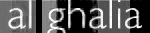




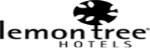

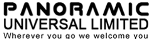
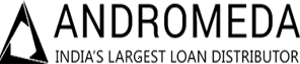
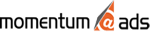
Testimonials from our passed out students.

Excellent Institute for core java classes. Had a great learning experience with knowledgeable faculties. I recommend this Institute to every student who wants to join java classes in mira road.

I have completed my Advanced Excel, VBA and Macros course from Laqshya Institute. Teaching and management is very good. Faculties teach theory and practicals very well. I am happy to join at Laqshya Institute.

The faculty is very helpful..Like to learn in Laqshya Institute they are giving Job Guaranteed course and placements as well..They are giving 100% practical training.

Highly satisfied with GST course from Laqshya institute. Best in Mumbai … excellent CA faculties who teaches E-filling and returns on actual Government websites which is very important to learn. Overall experience is very nice.
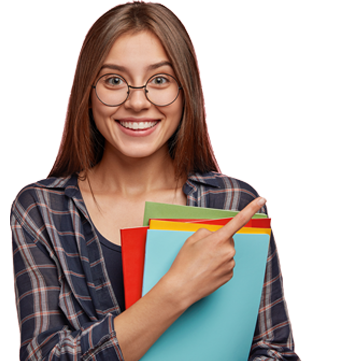
To Avail Special Instant Discounts Download Brochure.
Anybody who is studying, graduated as well as post graduated people, freshers and working professionals to upgrade their knowledge can join this advanced excel course training in Mumbai. • Entrepreneur or Freelancers.
• 12TH Pass students
• Graduates / Undergraduates
• Executives from Industries
A big Yes. We at Laqshya, having our special placement cell for our students. The jobs we provide are from our own network of tied up clients.
Yes we do provide sessions to crack Interview round technique.
Yes. We provide our students notes and study material in the form of PDF’s.
Yes, after completing Core and Advanced Java course we conduct students assessment and after clearing that test we provide Certificate to students.
You can opt for cash payments, by Internet banking, by cheque or by paytm. You can pay the fees in instalments as per the Institute’s regulations
We have expert faculties with us to train you without any hurdles.
Yes, we provides Laqshya Institute’s certificate after taking assessment after completion of the course.
Yes. Discounts are availabel on group admissions and other modes. Kindly contact us for more details.8 `
Yes we provide company’s ongoing Live Projects to give our students the real-time experience of Industries.
Download brochure & Avail attractive discounts !